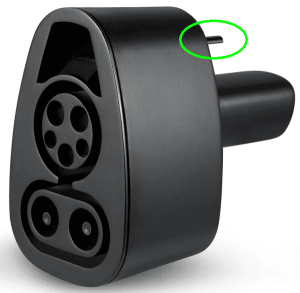
Hello loyal readers. Today’s topic is Tesla CCS charging. Today I did successfully charge up my Tesla car using CCS. Why would anybody need to be able to do this? What do you need to do to be able to do this? How does it work exactly? What is the purpose of that odd little thing that sticks out (see the green oval)? Is it brittle? Will it break off? I am delighted to be able to tell you that all of these questions, and many more, will be answered in this blog article.
The Tesla-CCS adapter. The starting point for all of this is that you cannot get anywhere with CCS charging on your Tesla car unless you have a Tesla CCS adapter. If you go to the Tesla shopping cart you will find that they will cheerfully take $250 of your money for one of these adapters. If you go to the Lectron web site you can get it for $200 and it will work fine. If you click around you can sometimes find cheaper prices. One of the key things about this adapter is that it is super simple. It has no electronics inside. It just rearranges the electrical connections and connects each pin on the male side to a pin with corresponding function on the female side. That’s it. So if you were to click around and find a used one for a cheap price on eBay, there is little reason to hold back from purchasing it and using it. The fact that it is used instead of new is unlikely to be a problem.
Two pins are the big thick-conductor pins that provide the charging current to the car. These are the bottom two pins in the photograph above. We can then direct our attention to the five pins in the top circle in the photograph above. The center bottom pin in that circle is an earth ground. The two pins just above it are “data” pins. It is these two pins that the car uses to communicate with the charger. The data pins are used for lots of things depending on what kind of charger you are connected to at the moment. For example if you are at a Tesla supercharging station, the data pins are used to “pay” for the electricity (they communicate your billing account number). The data pins are used in a negotiation in which the charger explains how much charging current it is willing to provide, and the car says how much charging current it would like to receive. Eventually the car and the charger arrive at an agreement about this.
Not all Tesla cars can do CCS. One of the things to watch out for is that not every Tesla car can do CCS charging. To find out for sure, go to your car and click around in the dashboard touch screen. Go to Software and then Additional vehicle information, and look at CCS adapter support. Hopefully what you will see on the screen is Installed. But what you might see on the screen is Not installed. If you see Not installed then you will not be able to do CCS. I gather you can go to a Tesla service center and they can install it. One web site I clicked on says it costs about $340 to do this, and that this price includes that they give you one of the CCS adapters. (If you have been through this process, I’d be grateful if you can post a comment below and maybe share how much money it cost.)
I was lucky on this. My Tesla Model S says Installed. So I ordered up one of these CCS adapters. It took three days for Tesla to ship it. It arrived in a couple of days via UPS ground delivery.
This adapter is enormous and heavy. Yes, it is enormous and heavy. It is about as big as two fists. Once you wrestle this bad boy onto the CCS charging plug (which itself is also enormous and heavy), you end up with a really big and heavy plug-plus-adapter that is so heavy it takes two hands to do anything with it like plugging it into your charging port on your car.
Getting an account with Electrify America. In my geographic area, the only EV charging service provider with CCS charging stations is Electrify America. Although I had long ago gotten accounts with Chargepoint and Blink, I had not until now gone to the trouble of getting an account with Electrify America. As far as I can see, it is impossible to do this on the web site of Electrify America. As far as I can see, the absolute only way to do it is by downloading and installing their app, and then clicking around and clicking around within the smart phone app.
Oh and in the middle of this process of clicking and clicking in the app, there is no choice about it but that you must “pick a plan”. They try very hard to get you to pick the plan that has a monthly fee regardless of whether or not you actually use their service. For the Tesla car owner who is only using Electrify America on rare occasions, the plan with the monthly fee is of course a dumb choice. But if you click and click enough you can work your way down and down (way past the fold) to a place where you can pick a “pay as you go” plan that has no monthly fee. For most Tesla car owners I have to imagine this is the best choice.
What is the purpose of that odd little thing that sticks out (see the green oval)? Is it brittle? Will it break off? The odd little thing that sticks out is made of strong steel. It has a U-shaped cross section so that it stays very straight (it does not bend easily). I suppose if a person were to drop this adapter from quite a height, and if the odd little thing were to hit the ground first, maybe it could get bent. But the shape of the plastic body of the adapter is such that you would really have to have some bad luck for this to happen. Almost always, one or two parts of the plastic body would hit the ground first and this would shield the metal protrusion from harm.
Anyway if you hold one of these Tesla CCS adapters in hand, what you find is that this odd little thing is spring-loaded. It sticks out just enough that if you insert the CCS adapter into the charging port on your car, this thing gets slid back maybe 3/8 of an inch back into the adapter body. And you will notice that a sort of button slides out a little bit within the large gaping recess that appears at the top in the photo above. Depending on exactly which type of CCS plug there is at the charging station that you are using, this button might engage with the CCS plug in some way, I guess for the purpose of signaling to the CCS plug that the adapter has gotten plugged all the way into the charging port.

Avoiding the slow CCS charger. Today was the day for me to actually try this out. I went to the nearby Electrify America charging station which is in the parking lot of a nearby Wal-Mart. I was smarter than everybody else and I realized that I did not want to get suckered into using a slow CCS charger, like the ones in the photo at right. Yes, I was smarter than everybody else — if you are going to go to all the trouble of connecting to a charger that is not a Tesla supercharger, it makes sense to try to come as close as possible to matching the charging speed of a Tesla supercharger.
So if you see this “up to 150 kW” marking as in the photo above, this is not the charging position for you.

Eventually you can find that one or more of the charging positions is the good kind, as shown in the photo at right. The good kind says “up to 350 kW”.
Orienting your car correctly. The next thing you will find is that you need to really pay close attention to where the charging port is on your car, and where the charging plug is that you are planning to use. Very likely you will find that you must back in and not park nose-in. Not only that, you will find that the electrical cable on the charging kiosk is not very long. It will surely be unable to reach the full width of your car from, say, the right rear corner of your car to the left rear corner of your car. So you need to plan carefully to back in so that the left rear of your car (where the charging port is located) is absolutely right next to the charging kiosk. I did eventually get parked correctly and then I approached the kiosk user interface to try to release the CCS charging plug from its holster.
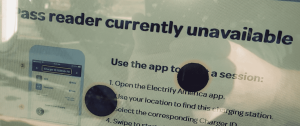
Pass reader currently unavailable. The kiosk user interface includes a large rectangular flat NFC reader and a swipe-chip-tap credit card reader and a really big touch screen. On the touch screen, I saw a sort of disappointing message saying “pass reader currently unavailable”. There were also a dozen or so large black dots on the touch screen. These large black dots represent places where a pinhole has developed in the LCD screen and air has gotten in and has dried out the liquid crystal goop inside the LCD screen. This screen needs to be replaced.
But I digress. The screen said “pass reader currently unavailable” which guessed was their not-very-clear way of saying “you can’t use your phone, sorry.” So I figured this meant there is no choice but that I will have to use my credit card to pay. Which I tried and tried and that did not work. The explanation for this turned out to be the “exactly the opposite” thing mentioned below, and I now realize that if I had somehow figured this out sooner, I could indeed have paid with my credit card. But no, I gave up on the credit card approach. This was an example of my not being smarter than everyone else.
Captain may I? The next thing you will find is that the Electrify America user interface is exactly the opposite of what you are accustomed to with any other EV charging service provider. What you are accustomed to with any service provider that is not Electrify America is that the absolutely first thing you must do is tap or scan or otherwise somehow identify yourself to the kiosk, and if it decides you are authorized, it will make an audible click and only then are you able to withdraw the charging plug from its holster.
I spent easily two minutes or more being clueless about this with Electrify America. I did things like waving my phone in front of what appeared to be an NFC reader (the black rectangle mentioned above). I did things like waving my phone in front of what appeared to be a credit card swipe-chip-tap terminal. I did things like waving my tap-to-pay credit card in front of the swipe-chip-tap terminal. Nope. I never got the “click” that means I can withdraw the charging plug from its holster.
Nope! Exactly the opposite here. What you must do first is pull the charging plug from its holster (without having gotten yourself “authorized” to do so), smash the Tesla CCS adapter onto the charging plug, and then insert the adapter into your car’s charging port. I say “smash” because it is not at all easy to force the adapter into place on the charging plug. This is understandable given how massive the various connector pins are and given how springy the pin sockets need to be if they are going to grip the pins nicely and tightly.
But eventually you will have successfully forced the adapter all the way onto the charging plug. The important thing here is that if you leave even a mere 1/4 of an inch of less-than-fully engaged distance, the charging process won’t work. You really need to make very sure the adapter is really slid all the way onto the charging plug.
Whew! That was not easy. Okay, what next? Oh, yes, the absolutely backwards sequence of steps when you are using Electrify America. So you have jammed the adapter all the way onto the charging plug. Now it turns out that what you need to do next is open the charging port on your car and plug the adapter into the charging port.
Opening the charging port? I have learned that there are some owners of Tesla cars who have never in their lives actually “opened the charging port”. It turns out that if you absolutely never use any charging plug other than an official Tesla charging plug, you might never have actually “opened the charging port”. Instead, the charging port simply opens “all by itself” for no better reason than you approached your car with a Tesla charging plug in hand. I guess the Tesla charging plugs send out a telepathic signal to the car and in this way the car learns by mental telepathy that it is supposed to open the charging port.
Anyway, you need to “open the charging port”. And if you are one of the car owners who has never actually done this in your life, now you will need to learn how to do it. I will reveal the secret to you. Basically, you tap the door of the charging port. It notices that you tapped it, and the door opens. Great! Maybe you have learned something new about your car.
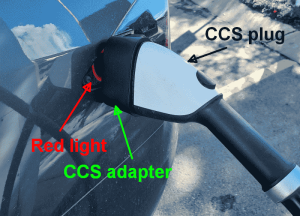
So anyway then I have plugged the adapter into my car. I then return to the user interface of the kiosk, and I repeat the previously unsuccessful efforts to tap my phone or tap my credit card. This includes touching a touch screen to try to make stuff happen. Nope. Eventually it becomes clear that the kiosk has “timed out”. The kiosk has given up on me and it shows a message on the screen that I should give up and unplug the charging plug from my car. And the charging port turns red which means “wow are you stupid!” You can see the red light in this photo. You can also see the CCS adapter that is really slid all the way onto the CCS plug.
So yes I did unplug the adapter from my car’s charging port. And then I started all over again, trying all over again to get the charging to commence.
It took many tries but eventually I caught on that the way to get the charging to commence has nothing to do with tapping my phone on the kiosk or tapping a credit card on the kiosk. Instead, what the user must do is:
- Insert the CCS plug (or in our case, the adapter) into the charging port of the car. Now return to the front of the kiosk.
- Having positioned yourself in front of the kiosk, tap around on the touch screen until you successfully tell the kiosk that you plan to use your phone as the way to pay. At this point you could carry out all of the remaining steps while seated in your car. This could be important if for example it is raining cats and dogs or is windy and cold.
- Looking at your phone, unlock it, and then find the the Electrify America app and launch the app.
- Now in the app, click and click until you find a map that shows where Electrify America charging stations are geographically located.
- Now in the app, click and click until you find the exact Electrify America charging station on the map that is the one where you are standing right now.
- Now in the app, click until you somehow “open” the detail page for the particular Electrify America charging station where you are standing right now. Okay, so now you have (hopefully) opened the correct detail page, and have not accidentally opened a detail page for an Electrify America charging station that is, say, a quarter mile down the road someplace.
- Now it asks you to find your particular numbered charging plug in the app and somehow “activate” the charging plug. This is not as easy as you might think. For one thing, the place in the app where this may be seen is “below the fold”. Yes it is not anywhere on the main screen location that you get when you “open” the detail page for your charging station where you are standing right now. You have to know somehow that it is necessary to scroll down and down until you find the place where the various charging plugs are listed.
- Look at the photograph above for one of the 350-kW charging plugs. I chose to use the one on the right, which has a big prominent number “2” on it. So I scrolled down until I saw a place where I could activate charging plug number 2. And then I saw a place that said “slide to start charging” or something like that. So I slid to start charging.
- And then nothing happened, and then nothing happened. I went to look at the dashboard of my car to see if somehow maybe some charging activity was happening. Nope. I went to look at the charging port on my car, to see if it had changed from steady blue (which means “no there is no charging going on but if you somehow pass the intelligence test, charging will commence”) to blinky green (which means “you somehow passed the intelligence test and now your car is getting charged”). Nope. Still steady blue.
- At which point the kiosk displayed a big message on the touch screen, saying “unplug the charging plug from your car”. Yes, I had failed so badly that the kiosk was telling me to go away. By the way if you had taken refuge in your car because it is raining cats and dogs or is windy and cold, I am not quite sure how you would learn that the touch screen is now telling you that you were very stupid and now you need to unplug the charging plug from our car. Maybe when the charging port light turns red, some corresponding “you realize your charging effort is a complete failure” message might appear on the dashboard touch screen. Maybe this is how you would know that you need to get out of the car and go back into the bad weather to start the charging process all over again.
- I then dutifully unplugged the charging adapter from my car’s charging port (which by now had turned red which means “wow you are stupid!”), and plugged the adapter back into the charging port. One again the charging port turned steady blue. I then returned to the kiosk touch screen and clicked around a bit (yet again) to say that I was going to try to use my cell phone to pay.
- Once again looking at my smart phone, I unlocked it and launched the Electrify America app and scrolled way down past the fold and eventually found the place where I am supposed to find my particular charging plug. This then yielded an “aha!” moment for your scribe who was so sure that he was smarter than everybody else. It turns out that what one must do in the app is scroll down until you find your particular numbered kiosk and only then do you pick (for example) “plug number 2”. The kiosks are numbered with small little aftermarket adhesive labels way high up on the kiosk in a place where normally you would never think to look. The kiosk number is not, for example, displayed at eye level. No, that would be too easy. Nor does the kiosk number appear on the touch screen where I just got done tapping and tapping to say that I was hoping to pay using my phone. But eventually I worked out that it is a two-step process in the app. First I need to figure out which numbered kiosk I am standing in front of. In this case it was “kiosk number 2”. Then I need to scroll down in the app until I get past the first kiosk in the list (which is the one where I had previously selected my “plug number 2”) and I reach the second kiosk in the list. And then, and only then, do I select “plug number 2”.
- So to review, the user needs to work out two pieces of information, namely the “kiosk number” and the “plug number”. And then the user needs to tap around way below the fold in the app until the user has indicated both of these pieces of information to the app. Oh and then what you need to do is “slide here to activate”. Which brings us back around to what you need to do if it is raining cats and dogs or is cold and windy. Before you take refuge in your car from the nasty weather, you need to have taken very careful note of the “kiosk number” and the “plug number”.
- But I digress. Having worked out that I need to keep close track of not only the “plug number” but also the “kiosk number”, I found that by this point I had apparently “timed out” at the kiosk again. The kiosk told me once again “unplug the charging plug from your car”. Yes, I had flunked the intelligence test a second time. (Or maybe by now the count of the number of times I had flunked the test was up to three or maybe four.) Once again the car charging port was red which means “wow are you stupid!”
- And then I plugged in the adapter yet again into my car’s charging port. And quick as a flash, now that I realized this is a timed test, I unlocked my phone, opened the app, scrolled down way past the fold, and found the place for “kiosk number 2” and then tapped on “plug number 2” in kiosk number 2. Once again the app invited me to “slide here to activate”.
At which point the clouds above me parted and a bright sunbeam shone down and illuminated me and the kiosk and my car, all in a blinding pool of light, making me squint my eyes it was so bright.
Or at least that is how I remember it.
Other observers who were nearby might simply have noted that what happened after I “slid here to activate” is that there was a loud click inside the kiosk, and a loud sound of a cooling fan was emitted from the kiosk. Not only that, but a nearby large louvered metal power supply box that was much bigger than a refrigerator also made a loud click and it also started making cooling fan sounds.
The charging port on my car changed from blue to blinky green, meaning that the car was receiving charging current.
Pass reader currently unavailable. It will be recalled that the most prominent message on any of the display screens was “pass reader currently unavailable”. And by now the reader will appreciate that somehow I did manage to coax some electricity out of the kiosk by means of something other than my tap-to-pay credit card. I guess the app on my phone does not count as the “pass”. Apparently there is some third (poorly documented) way to pay that is not a credit card and is not the app on the smart phone. This third way, I guess, is a “pass”. I don’t know what a pass is, but whatever it is, it was apparently impossible to use it today at this kiosk.
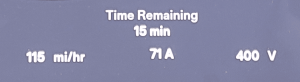
Okay so how fast was the charging? I then went to the dashboard of my car and looked to see how fast the car was getting charged. It was charging at 71 amperes and 400 volts. Wow those are big numbers. Maybe this is as fast as a Tesla supercharger? And on the screen of my car I also saw that the car was charging at 115 miles per hour.
I am waiting for the diligent reader who has somehow suffered through this very long blog post to slap the buzzer and report what charging power this amounts to. The answer, as the reader already calculated in his or her head, is a mere 28.4 kW. You will recall that I was smarter than everybody else and I knew not to get tricked into using that slow kiosk that would only deliver “up to 150 kW”. But now what I see is that I am getting a mere 20.4 kW. This is nowhere near the 150 kW that I might have gotten from that first kiosk that I turned up my nose at. And it is nowhere near the 350 kW that was prominently offered on the kiosk that was actually using.
Yeah, in retrospect it looks like I was completely wrong to have turned down my nose at that pokey slow “up to 150 kW” kiosk.
At home with my 48-amp 240-volt Level 2 charger, I can get 11.5 kW which is around 42 miles per hour. This super duper CCS charger was not delivering electricity even three times faster than my home charger. At least not today, not now.
I am not sure just why it is that I got a mere 28.4 kW instead of 350 kW. It is not as though the explanation for the mere 28.4 kW was that lots of other cars were getting charged at this Electrify America charging station. Nope. At this station, and at this time, mine was the only car getting charged. Maybe the explanation is that I needed to “condition the battery for fast charging” first. Maybe some reader who has more experience with Tesla CCS charging will post a comment below about this.
Why would a Tesla car owner need to be able to do this CCS charging? The long-suffering reader who has somehow gotten all the way down to here will surely be wondering “what is the problem for which this Tesla CCS adapter is the solution”? After all, the danged adapter might have just cost you $250, and for goodness sake the whole reason that a person selects a Tesla car is so that they can use the omnipresent Tesla supercharging network.
But anyway, I can think of several problems for which this Tesla CCS adapter could conceivably be the solution.
Maybe no nearby Tesla supercharging station. Tesla car owners are accustomed to the notion that of course you can throw a dart at a map of the US, and no matter where the dart lands, of course a Tesla supercharging station will be nearby. But of course this is not at all true. There are plenty of places where a dart could land and the nearest Tesla supercharging station could be 300 miles distant.
If you are at such a location, and if there does happen to be a CCS charging station nearby, then this CCS adapter might allow you to charge quite a bit faster than an ordinary Level 2 charger.
Maybe there is a waiting line of Tesla cars hoping to get to the front of the line to make use of the limited number of charging plugs at some particular Tesla supercharging station. This has never happened to me even once, but I gather it does sometimes happen in some locations and at some times of day.
If you are at such a location, and if there does happen to be a CCS charging station nearby that is not filled with cars at every kiosk location, then this CCS adapter might allow you to get some fast charging done without having to wait in that line at the Tesla supercharging station.
Maybe the CCS station is cheaper to use than the Tesla supercharging station. If there is anything that an owner of an EV learns pretty early on, it is that the cost to use a charging station might turn out to be more or less than what you thought it would be. For one thing, it varies greatly from state to state. If you are in a place where cheap hydropower electricity is available, maybe the cost is a bit less. In other locations the cost might be more.
In some states the charging is billed “per minute” of charging time (which is really annoying if you are at an “A” position and another car is in the “B” position and thus you are sharing a limited amount of charging power). In other states the charging is billed “per kilowatt-hour” which sort of makes more sense.
It is also the case that some charging stations have time-of-day pricing.
So anyway, if you have the time and the persistence to work out what a charging session might cost at a particular CCS station, and if it somehow turns out to be cheaper than what it would cost at the nearby Tesla supercharging station, then maybe this would be a reason to go to the CCS station.
So anyway, have I answered all of your questions? Please post a comment below.
I appreciate your well-written articles and valuable information!
You had me at “enormous and heavy.” This whole process and the accompanying “adapter” is the antithesis of what a Tesla is and is designed to look like. Plan your trip instead.
…to say nothing of the $200-250 outlay for such a monstrosity….
I still don’t get the value of a CCS charger. Even if there are no Tesla Superchargers around, aren’t there other brands available that work with one of the several adapters the Tesla comes with? Or perhaps I am spoiled because I have a home charger and have only traveled with my Tesla around the east coast which has plenty of Superchargers.
This should be cross-posted to a Tesla Facebook group.
P.S. something in this blog post triggered my firms firewall and I could not open it on my firm’s laptop.
Thank you so much for posting. You write:
And the answer is, those other non-CCS non-Tesla chargers will only deliver (at most) about 11½ kW. (They are only Level 2 chargers). Many of them deliver only 30 amps at 208 volts, meaning you only get about 6 kW. At least with this CCS approach I was getting about 28 kW.
Oh and again thank you for posting. You write:
Nope. The real answer is, the readers of the Tesla Facebook group should subscribe to this blog.
If somebody wants to read a Tesla Facebook group posting, they have to join Facebook. Which nobody should do, frankly, given the privacy problems of joining Facebook. For me to post to a Tesla Facebook group, I would have to join Facebook, which I do not want to do, frankly, given the privacy problems of joining Facebook.
Nope, I think people should just subscribe to this blog if they have not already done so.